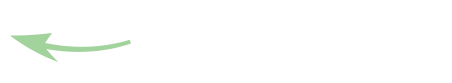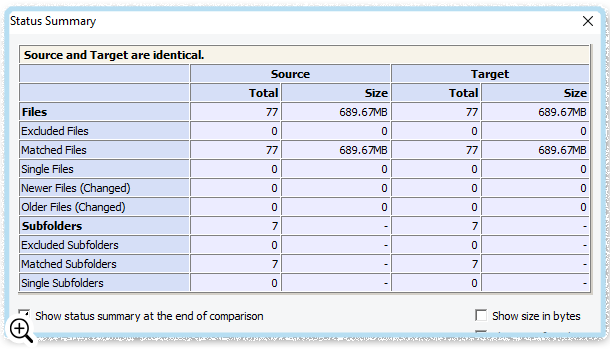The Results
The results of the synchronization are shown in detail for Source and Target folders. Added, updated, deleted files and folders, errors and skipped files, number of files copied or deleted and total size are displayed. Show Me
Detailed Table
A detailed table is shown at the end of synchronization when running in interactive mode. If an error occurred, it can be reviewed and fixed.
Log File
Everything is also logged in a log file that can be reviewed when running in automatic mode. Comparison of source and target before and after synchronization can be also logged to CSV optionally.
Contact
Download
© All Rights Reserved. TGRMN Software