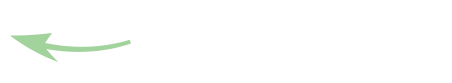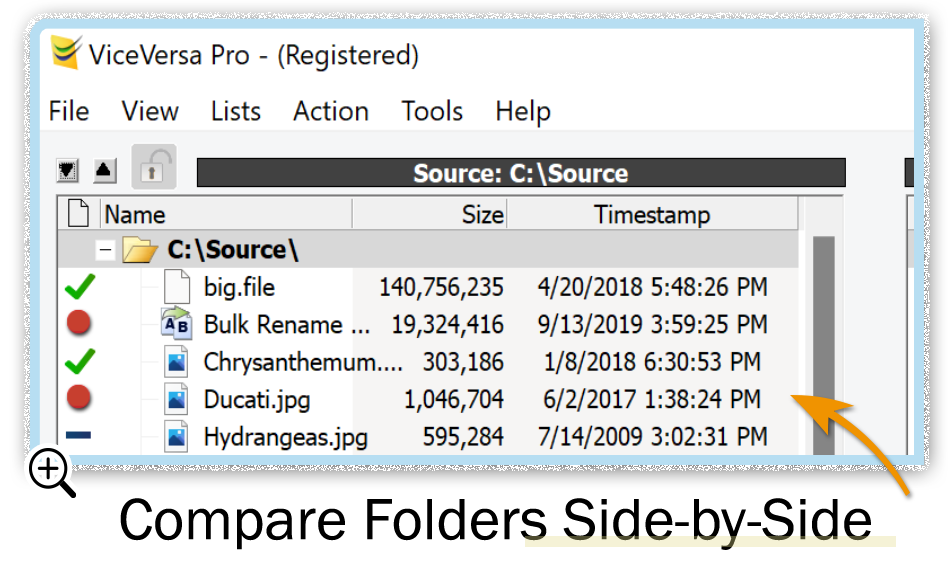Sync Folders Visually
ViceVersa compares the files in the folders you selected and displays the synchronization overview.
Files that were changed, deleted or added since the last synchronization are shown side-by-side, in a tree structure. Show Me
Compares the Files in the Folders You Selected
ViceVersa compares the files in the folders you selected and shows you which files were changed, added or deleted since the last synchronization.
Detailed Side-by-Side View
Each file is marked as new, changed or deleted and is displayed side-by-side with its counterpart.
Download Free TrialContact
Download
© All Rights Reserved. TGRMN Software