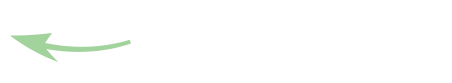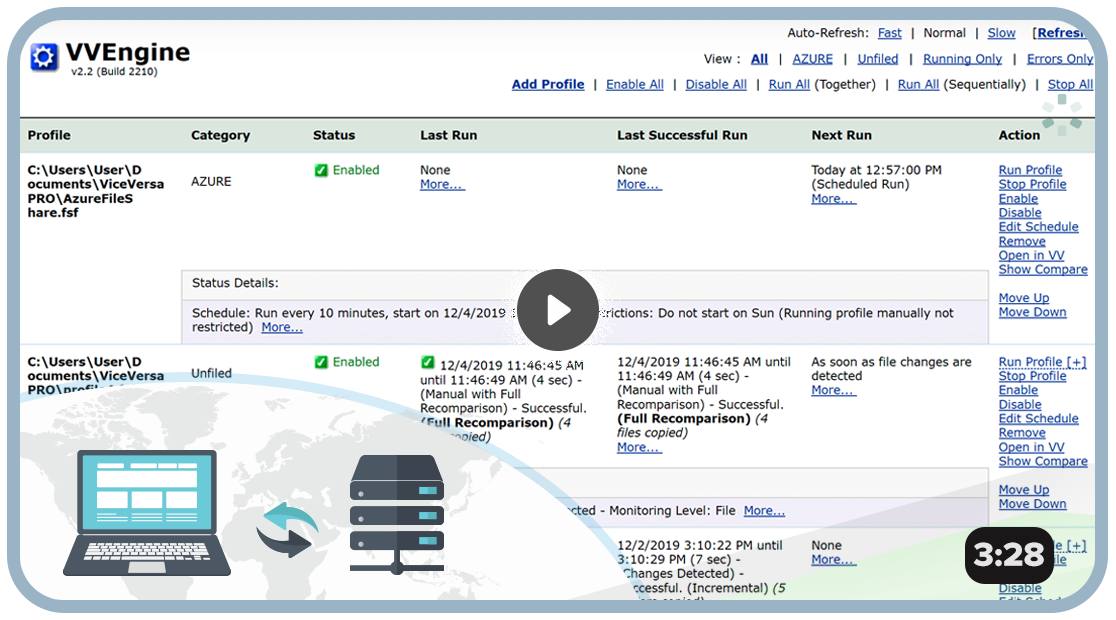VVEngine

VVEngine is the most advanced scheduler for ViceVersa profiles. It is fully-featured and supports Real-Time, Change Detection, Profile Chains and much more. Watch
Advanced Scheduler for ViceVersa
VVEngine makes it very easy to manage and schedule multiple profiles to run automatically. Each profile can be scheduled separately and profiles can be grouped into categories.
User-Interface via Web Browser
You can access the VVEngine interface to check the current status of all your profiles from any machine connected to the network via a standard Web Browser (IE, Edge, Chrome, Firefox)
Extensive Scheduling Options
Set profiles to run every X minutes, hours, days. Exclude certain days/hours from the schedule. Set profiles to run at startup, or in real-time with no rescanning, as file changes are detected.
More Info on VVEngineContact
Download
© All Rights Reserved. TGRMN Software