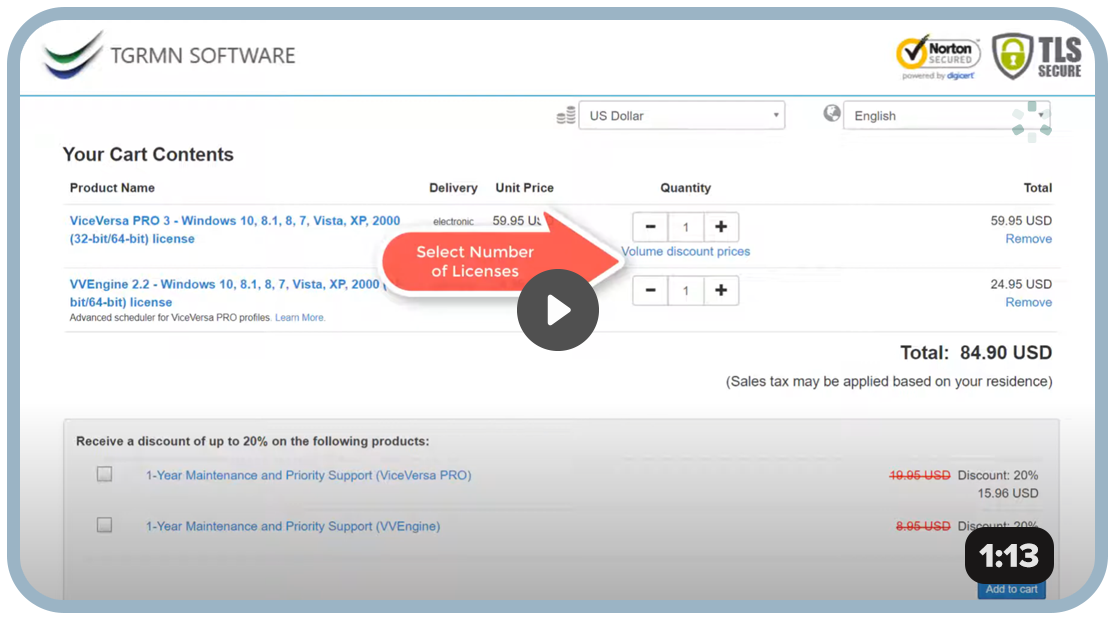
Shopping Cart
Buy ViceVersa online from our website with instant delivery via e-mail. Then enter your license code in ViceVersa to unlock the program.
Contact
Download
© All Rights Reserved. TGRMN Software
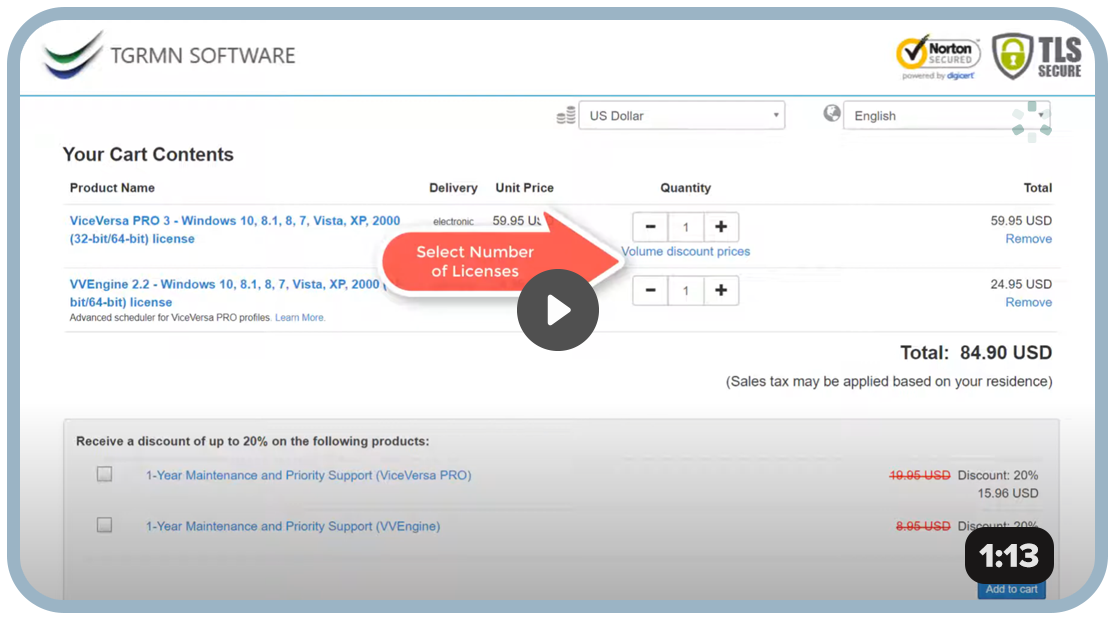
Buy ViceVersa online from our website with instant delivery via e-mail. Then enter your license code in ViceVersa to unlock the program.
© All Rights Reserved. TGRMN Software