| Main Page > Browse Categories > Tools and Add-ons > Show All |
| Tools and Add-ons |
Tools and Add-ons |
| Folder Snapshot Extension |
 Download Folder Snapshot Extension for ViceVersa PRO 3, 4, 5, 6
Download Folder Snapshot Extension for ViceVersa PRO 3, 4, 5, 6
 Download Folder Snapshot Extension for ViceVersa PRO 2.5
Download Folder Snapshot Extension for ViceVersa PRO 2.5
The ViceVersa Folder Snapshot Extension adds some useful snapshot commands to the Windows Explorer folder context menu. Download the installer above to install the extension. To remove the extension simply uninstall.
After installation of the extension, right-clicking on a folder in Windows Explorer will show the following two extra commands in the menu:
- Create Snapshot: This command creates a snapshot file "snapshot.vsn" in the selected folder. The snapshot will contain information about all files and subfolders in the selected folder, including their timestamps.
- Compare vs Snapshot: This command compares the content of the selected folder (and subfolders) vs. an existing snapshot file "snapshot.vsn" in that folder. ViceVersa PRO will start and show the differences between snapshot and current folder contents.
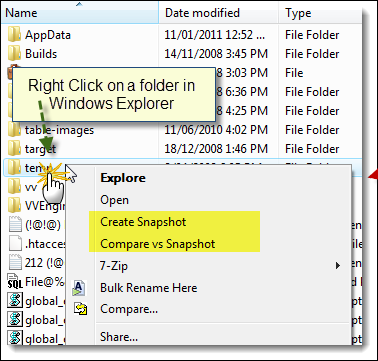
Right-clicking on a folder in Windows Explorer
shows two extra snapshot commands
Additionally, in Windows 11, 10, 8, 7, Vista, 2008 or newer, right-clicking + shift on a folder in Windows Explorer (press shift and hold, while right clicking) will show the following extra commands in the menu:
- Create CRC Snapshot: This command creates a snapshot file "snapshot.vsn" in the selected folder, including the CRC values for all the files.
- Compare vs CRC Snapshot: This command compares the content of the selected folder (and subfolders) vs. an existing snapshot file "snapshot.vsn" in that folder. ViceVersa PRO will start and show the differences between snapshot and current folder contents, including CRC values.
- Create Snapshot (Run as Administrator): This command creates a snapshot file "snapshot.vsn" in the selected folder, running elevated as administrator.
- Create CRC Snapshot (Run as Administrator): This command creates a CRC snapshot file "snapshot.vsn" in the selected folder, running elevated as administrator.
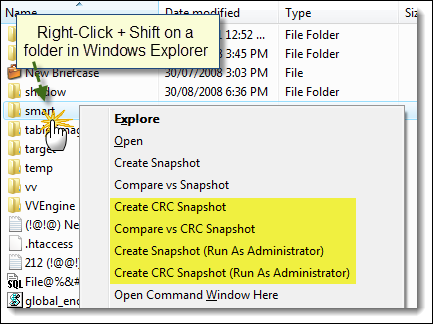
In Windows 11, 10, 8, 7, Vista, 2008 or newer, right-clicking + shift
on a folder in Windows Explorer shows additional snapshot commands
| VVEngine |
VVEngine is an advanced scheduler for all your ViceVersa profiles. It is a separate download. More info can be found here
| VVEngine Gadget |
The VVEngine Gadget puts your ViceVersa profiles right on your desktop! It's free when you purchase VVEngine. More info and a video demo are available here
| VVLogViewer |
VVLogViewer is a tool that makes viewing the ViceVersa log files easy. VVLogViewer can highlight errors and warnings in the log and can quickly jump to lines containing errors, simply by pushing F4.
VVLogViewer is free and it is included in the main ViceVersa PRO download.
| VVScheduler and VVLauncher |
VVScheduler and VVLauncher are two schedulers for ViceVersa PRO profiles. They are free and included in the main ViceVersa PRO download. More info here

