| Main Page > Browse Categories > VVEngine Gadget > Download VVEngine Gadget |
Download VVEngine Gadget
The VVEngine Gadget puts VVEngine right on your desktop!
System Requirements: Windows 7 or Windows Vista with VVEngine 2.0 or newer.
How to Install: Download the gadget and open the file. If you save the file first, go to the location where the file is saved and double-click on the file to install.
How to Setup: Once installed, the gadget will self-configure and get profile information from VVEngine. Optionally, gadget options can be set.
Description: Keep an eye on VVEngine! Keep track of your profiles while you work. Run and check a profile right from your desktop. Position the gadget anywhere on the screen, move it and resize it as you like.
Watch the Video:
Screenshots:
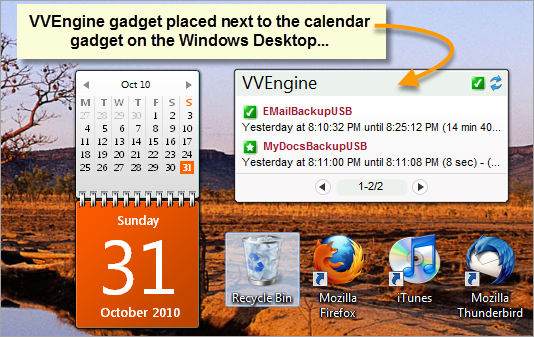
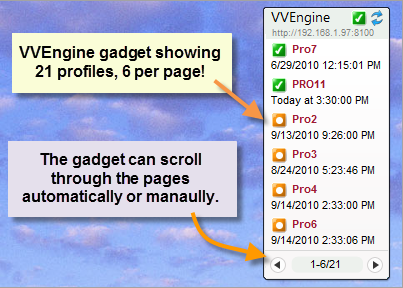
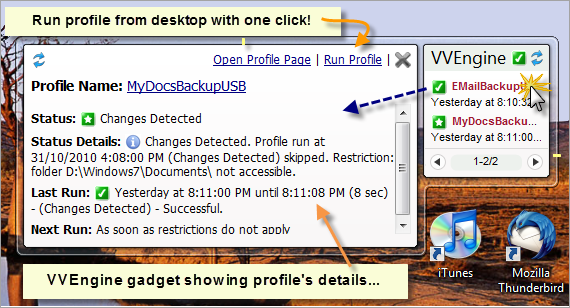
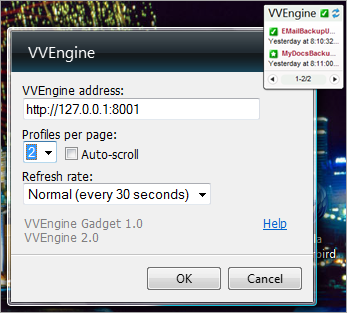
Attachments
No attachments
Did this help you?
Yes No
Statistics
63% found this information useful
Other Options
Printable Version
General Information
No. 94
Author: TGRMN Software
Download ViceVersa
Visit ViceVersa Forum
No attachments
Did this help you?
Yes No
Statistics
63% found this information useful
Other Options
Printable Version
General Information
No. 94
Author: TGRMN Software
Download ViceVersa
Visit ViceVersa Forum
A printable version of the entire ViceVersa FAQ and Knowledge Base is also available.
For further queries, please contact us by E-Mail at support@tgrmn.com.




User Comments