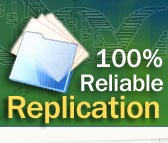
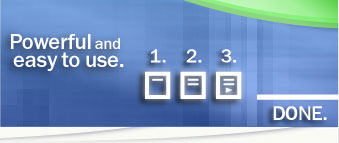
ViceVersa PRO is an advanced server file replication software utility designed to replicate files on Windows Server 2022 / Windows Server 2019 / 2016 / 2012 / 2008 / 2003. The software is designed to provide efficient server to server replication, server to NAS replication, server to USB drive replication and over the network LAN / VPN.
![]() Replication can be a one-way replication, with new/changed files pushed from source to target, or it can be setup as a bidirectional file synchronization, with files pushed, pulled or deleted, based on which files are newer since last run.
Replication can be a one-way replication, with new/changed files pushed from source to target, or it can be setup as a bidirectional file synchronization, with files pushed, pulled or deleted, based on which files are newer since last run. ![]()
![]() Multiple replication profiles can be setup to run simultaneously. Bandwidth and max CPU load can be set for each profile independently.
Multiple replication profiles can be setup to run simultaneously. Bandwidth and max CPU load can be set for each profile independently. ![]()
![]() ViceVersa PRO can replicate open files and can operate in real-time mode. It can run as a File Replication Service in the background and can report errors and exceptions via e-mail or in the event log. There is also a Windows 7 Gadget that can be installed on a Windows 7 station to monitor replication results on the server.
ViceVersa PRO can replicate open files and can operate in real-time mode. It can run as a File Replication Service in the background and can report errors and exceptions via e-mail or in the event log. There is also a Windows 7 Gadget that can be installed on a Windows 7 station to monitor replication results on the server. ![]()
![]() File replication on the server can be scheduled to run at set times, and certain days/hours can be excluded. Replication can run in real-time mode as soon as file changes happen. Or it can be event-driven, e.g. the insertion of a USB drive in one of the USB ports.
File replication on the server can be scheduled to run at set times, and certain days/hours can be excluded. Replication can run in real-time mode as soon as file changes happen. Or it can be event-driven, e.g. the insertion of a USB drive in one of the USB ports.
![]() Files that are "in-use" / open while the replication is running can be replicated by ViceVersa PRO using the Volume Shadow Copies. A new volume shadow copy is created when file replication starts, and it is automatically destroyed when replication is finished.
Files that are "in-use" / open while the replication is running can be replicated by ViceVersa PRO using the Volume Shadow Copies. A new volume shadow copy is created when file replication starts, and it is automatically destroyed when replication is finished.
Alternatively, files that are "in-use" / open can be skipped and replicated on the next run.
![]() When real-time replication is enabled the file replication happens very efficiently: ViceVersa PRO does not need to rescan the folders to be replicated, like most other file replication software do, in order to discover which files have changed since the last run. Since ViceVersa continuously monitors the folders to be replicated, it knows exactly what needs to be copied over. Even a single file change in a million files is replicated immediately.
When real-time replication is enabled the file replication happens very efficiently: ViceVersa PRO does not need to rescan the folders to be replicated, like most other file replication software do, in order to discover which files have changed since the last run. Since ViceVersa continuously monitors the folders to be replicated, it knows exactly what needs to be copied over. Even a single file change in a million files is replicated immediately. ![]()
The following are some of the most common scenarios that will benefit from ViceVersa PRO software:
![]() Continuous replication and backup of files from a Windows Server to another server over network LAN or a VPN connection (server to server replication); replication can happen as soon as a file change are detected or can be set to run on a scheduled basis.
Continuous replication and backup of files from a Windows Server to another server over network LAN or a VPN connection (server to server replication); replication can happen as soon as a file change are detected or can be set to run on a scheduled basis.
![]() Server file replication to a backup server for data protection, redundancy and disaster recovery.
Server file replication to a backup server for data protection, redundancy and disaster recovery.
![]() Disk-to-Disk Server Replication: file server replication to a NAS, or to an external USB drive, or to another internal disk or partition on the same server.
Disk-to-Disk Server Replication: file server replication to a NAS, or to an external USB drive, or to another internal disk or partition on the same server.
![]() Distribution of server files to remote offices via VPN connections.
Distribution of server files to remote offices via VPN connections.
![]() Replication of files from remote offices to a central server.
Replication of files from remote offices to a central server.
![]() File replication from workstations, laptops to a central file server.
File replication from workstations, laptops to a central file server.
![]() Folder replication between servers over the LAN: replicate entire folders between one or more servers.
Folder replication between servers over the LAN: replicate entire folders between one or more servers.
![]() Web content distribution between multiple web servers.
Web content distribution between multiple web servers.
ViceVersa PRO can be setup to make an exact backup replica of all the files from one server to another server or from one disk to another disk in real-time, for high availability, disaster recovery and load balancing.
The first time ViceVersa runs, it will copy all the files from the source to the target, in case the files are not already on the target.
After the first run is completed, ViceVersa PRO will then copy only the detected changes on a continuous basis, new and changed files from the source to the target. Optionally files that were deleted from the source can be deleted from the target too. ![]()
With ViceVersa PRO you can have an always-up-to-date, exact backup replica of a source server to a target server, or of a source disk to the target disk, file by file and folder by folder.
This continuous replication happens very efficiently without the need of rescanning the source folder(s) to find changes. Even a single change in a million files will be replicated immediately and very efficiently, with no impact on system performance.
Download Free Trial:
Download ViceVersa PRO software for Windows Server 2022, 2019, 2016, 2012 R2, 2012, 2008 R2, 2008, 2003 R2, 2003
Learn More:
Real-Time Backup / Replication / Synchronization with VVEngine and ViceVersa
PRO software
| Download PRO (PRO Edition) |
|
30-Day Fully Functional Trial Ver 5 What's new For all Windows Platforms |
|
Plus encryption, compression, bandwidth control, archiving, CRC verification, permissions and much more! The ultimate server replication software for Windows Server 2022, Windows Server 2019, Windows Server 2016, Windows Server 2012 R2, Windows Server 2012, Windows Server 2008 R2, Windows Server 2008, Windows Server 2003 R2, Windows Server 2003